If you have implemented Zerto in your VMware environment, you probably already know how Zerto replication works. Z-VRA VM is installed on each ESXi host, which is Zerto Virtual Replication Appliance. Once Z-VRA is installed on an ESXi host, you can add any VM from that host for replication. Z-VRA replicates this VM to the DR location (or local) in real time and RPO takes seconds. This means that you can restore the virtual machine to the state it was in before 5 seconds.
Since Zerto is a continuous replicator, each Z-VRA should be on at all times. Any maintenance on the ESXi host is a potential Z-VRA outage that will stop the replication of the VMs.
So how do you avoid replication being interrupted? The answer is very simple, you need to move replication to another ESXi host.
In this article, I will explain how to avoid replication downtime during ESXi maintenance.
PROD site
On the PROD (source) site, VMs added in Zerto replication are visible in vCenter. Therefore, you need to migrate the VM to another ESXi host using vMotion.
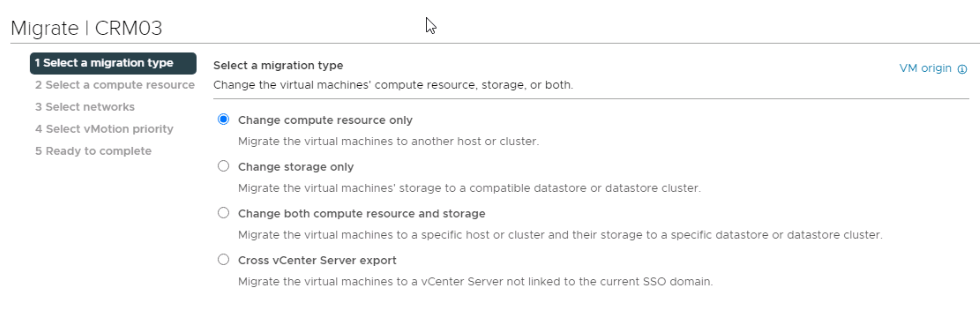
Once this is done, replication will continue using the Z-VRA in the ESXi to which the VM was migrated. This information will be automatically updated in the Zerto portal, no need to reconfigure the VPG.
DR site
On the DR (destination) site, things are rather different. Replicated VMs are not visible in vCenter, so vMotion cannot be used. Zerto replicates the disks and VMs are only visible in vCenter when they are recovered during the DR Live Failover test.
To transfer replication to another ESXi host, go to the Zerto Portal and then to the Setup section where all VRAs are located:
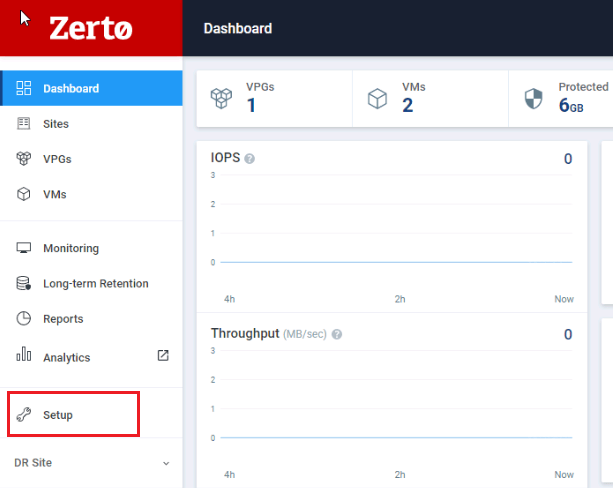
Click on three dots next to the VRA and choose Change VM Recovery VRA:
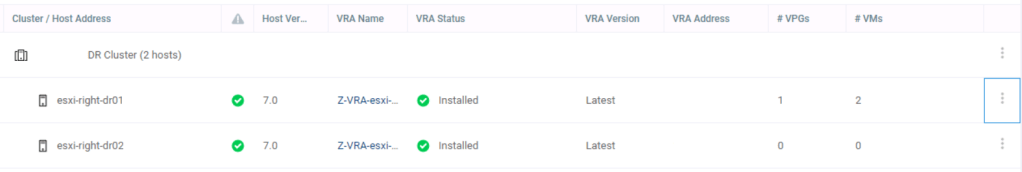

There, for each VM you can manually choose to which VRA replication should be moved or you can select multiple VMs and move all to same VRA:

Once you do that, replication will be transferred to another Z-VRA, you will see that there is 0 VPG and 0 VM on the particular Z-VRA. Then you can safely Shutdown Z-VRA and enter Maintenance Mode on ESXi. Replication is not interrupted. Remember to Power On Z-VRA after disabling maintenance mode.
There is also Evacuate Host option for Z-VRA. This will automatically choose to which Z-VRA replication will be moved.
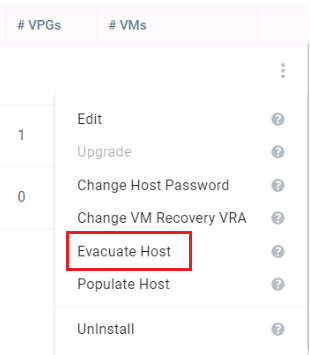
If you have local replication, there may be a situation where the same Z-VRA will act as source and destination for different VMs. In this situation you have to use both methods, for source machines use vMotion, for target machines use Zerto portal.
Notice:
You won’t be able to move the replication if the ESXis don’t have the same datastores connected.
You won’t be able to move the replication if wrong disk mode is selected in the VPG.
Thank you for reading! Here are some links you may be interested in:
- More articles on main page: https://vmcloud.pl/
- LinkedIn: https://www.linkedin.com/in/krzysztofsalwa/
- Twitter: https://twitter.com/vmcloudpl
- GitHub: https://github.com/vmcloudpl
- VMware vExpert: https://vexpert.vmware.com/
- VMware Communities: https://communities.vmware.com/
- VMUG: https://www.vmug.com/
- VMware Explore: https://www.vmware.com/explore.html
- VMware Store EU: https://store-eu.vmware.com/
- VMware Store US: https://store-us.vmware.com/



Leave a comment